- 1 Select the NAIT location number you want to generate a report for.
- 2 Select View reports in the left hand column.
- 3 Select the drop down box arrow to show all reports and scroll down to choose the report you want.
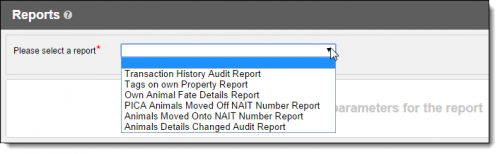
The list is:
- Transaction history audit
- Tags on own property
- Own animal fate details
- PICA animals moved off NAIT number
- Animals moved on to NAIT number
- Animals details changed audit
- Animals registered to my NAIT number report
- Current NAIT location of animals report
- Animal registration and movement history.

